Introduction
This article will look at one of the most frequent issues that arise when using Typescript and MongoDB to build a GraphQL-based backend. Before we get started, let's have a look at the primary technologies we'll be dealing with.
- Typescript is an open-source language that builds on JavaScript by adding static type definitions. Types provide a way to describe the shape of an object, providing better documentation and allowing TypeScript to validate that your code is working correctly.
- GraphQL is a query language for APIs and a runtime for fulfilling those queries with your existing data. GraphQL provides a complete and understandable description of the data in your API, gives clients the power to ask for exactly what they need and nothing more, makes it easier to evolve APIs over time and enables powerful developer tools.
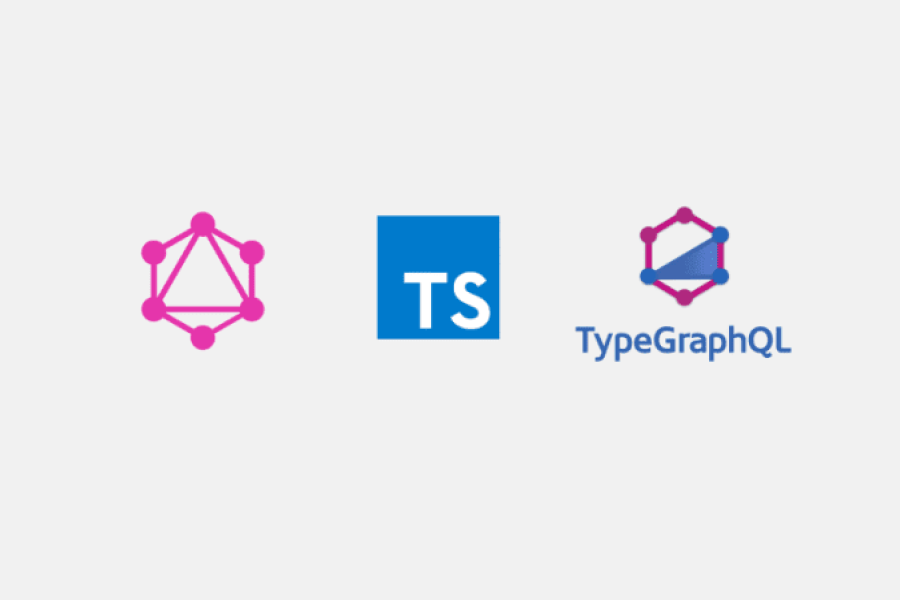
Prerequisites
The article assumes that you have a working knowledge of TypeScript, MongoDB, GraphQL and Node.js. Before you begin, you will need:
- A GraphQL server setup with your Node server (famous examples include Apollo-Server, Express-GraphQL)
- MongoDB setup with your server. (Either local DB or MongoDB Atlas)
The Problem: Multiple Sources of Truth
Most of the production level code these days is written in Typescript owing to its phenomenal type system. Adding GraphQL to this, we can leverage all its benefits such as having a client-driven API, preventing any over-fetching or under fetching of data, reducing the number of API calls, static typing etc. However, the initial boilerplate code quickly increases when a database comes into the mix. You’ll quickly find yourself maintaining three type definitions for one schema which then creates multiple sources of truth.
The following example shows a Mongoose schema, an Interface (type definition) for the schema, and the corresponding GraphQL type definition
// ================ User.ts ================// Typescript Interface Definitionexport interface IUser {name: string;email: string;username: string;password: string;articles: string[];}// MongoDB, Mongoose Schema definitionconst useSchema = new Schema({name: {type: String,required: true,},email: {type: String,required: true,},username: {type: String,required: false,unique,default: generateUserName(),},password: {type: String,required: true,},articles: [{type: Schema.Types.ObjectId,required: false,},],});export const UserModel = mongoose.model('User', userSchema);// GraphQL Type Definition (either one works)export const types = gql`type User {id: IDname: Stringemail: StringuserName: Stringpassword: Stringarticles: [Article]}`;
The Solution: Single Source of Truth
By single source of truth, what I mean is, it would be really great if we could have a single definition for each schema. A single file that needs to be changed to make any updates in the future. To maintain a single source of truth, there exist multiple libraries such as TypeGraphQL, GraphQL Nexus, TypeORM, Typegoose etc. In this guide, we’ll be using TypeGraphQL as GraphQL Nexus is not well maintained. TypeORM is well suited for Relational Databases and it has some compatibility issues with MongoDB which makes Typegoose as our choice.
Installations and Setup
- Package installations.
yarn add type-graphql reflect-metadata
- Reflect-metadata shim is required to make the type of reflection work. We must ensure that it is imported at the top of our entry file (before we use/import type-graphql or any of our resolvers)
import “reflect-metadata”
- Add typegoose for schema definitions.
yarn add typegoose
- Typescript configuration: It’s important to set these options in the tsconfig.json. TypeGraphQL uses decorators and decorators are a stage 2 proposal for Javascript and are available as an experimental feature for Typescript.
{"compileOptions": {"emitDecoratorMetadata": true,"experimentalDecorators": true,}
- TypeGraphQL is designed to work with Node.js LTS and the latest stable releases. It uses features from ES2018 so we should set our tsconfig.json file appropriately.
{"target": "es2018" // or newer if your node.js version supports this}
For optional configurations, you can check out the installation page of TypeGraphQL here.
Usage
Following is the definition that takes care of all the three types/schemas i.e. Mongoose Schema, Typescript interface and GraphQL type definition.
// ================ UserType.ts ================// Librariesimport {Field, ObjectType} from 'type-graphql';import {prop as Property, getModelForClass} from '@typegoose/typegoose';import {ObjectId} from 'mongodb';// Modelsimport {ArticleModel} from './Article.ts';@ObjectType({description: 'The User Model'})export class User {@Field(type => ID)readonly _id: ObjectId;@Property({required: true})@Field({description: 'Name of the user'})name: string;@Property({required: true, unique: true})@Field()email: string;@Property({required: false, default: generateUserName()})@Field({nullable: true})username?: string;@Property({required: true})password: string;@Property({required: false, default: []})@Field(type => [string], {name: 'articleIds'})articles: string[];@Field(type => [Article])get articles(): Article[] {return this.articles.map(async articleId => await ArticleModel.findById(articleId),);}}export const UserModel = getModelForClass(User);
Description
What exactly is going on here? That might be your question. Worry not! At first, this syntax feels a bit janky and uneasy but once you get to know what each line of code here represents, it becomes easy to understand the code.
TypeGraphQL uses classes and decorators for the definition of the types. The main reason for doing so is that Typescript has interfaces that are nothing but classes. You can find more about decorators here.
- To start with, we decorate the class with the @ObjectType decorator which marks the class as the type known from the GraphQL SDL or GraphQLObjectType.
- The name given to the class is also the name of the Typescript Interface and Mongoose Schema.
- Each property of the object is then defined in the class using @Field and @prop decorators. (Note: Here I have renamed the prop decorator to Property at the time of import for consistency.)
- @Field decorator imported from type-graphql is used to define a GraphQL Field and the arguments passed to this would configure the graphql field.
- @prop decorator imported from typegoose is used to specify the individual properties that we use to define a field in the mongoose schema.
- Below each field, a variable and its type are defined as per a Typescript interface. These variables can then be used anywhere in the class.
- @Field takes in 2 parameters, one that defines the type of the GraphQL field and the second an object that configures this particular field.
- In the first property i.e. _id, we pass a function to @Field whose return type is the ID (ID here corresponds to GraphQLID or ID from GraphQL).
- The reason for using a function to define the type of the field instead of having a property in an object is to avoid circular dependency.
- In the second property i.e. name, we pass a configuration object to @Field which sets the description of that particular field.
- The password, articles and get articles() fields are a bit strange looking.
- Password is one such field that we want to store in the database but doesn't want to resolve in a GraphQL query. For this to happen, we don't decorate this property with the @Field decorator and just add the @prop.
- As per our MongoDB schema, the article is an array of article ids. The idea is that we wish to resolve this and return an array of articles instead of just article IDs.
- To achieve this, we pass in a configuration property called name to the @Field. What it does is, the name of the GraphQL field will be set to whatever we configure(here it is articleIds). And within the class and the schema, it'll store as articles (as we want it).
- The final field is the get articles() one. As you can see we haven't used the @prop decorator which means that this field will not be created in the mongoose schema.
- This part of the code creates a GraphQL field which will be resolved as per the function that we have specified. In this case, we are mapping over the article ids (this.articles) and finding each article from the Database and returning an array of articles.
That covers most of the ways how we'll define our types. It's just one class that takes care of MongoDB Schema, Typescript interface, GraphQL Type. You can create a similar ObjectType for Article as well. Once types are defined the next steps are Queries and Mutations. Following is an example of how we are going to define them.
// ================ UserResolver.ts ================// Librariesimport {Resolver,Query,Arg,Ctx,Mutation,InputType} from 'type-graphql';// Typesimport { UserType, UserModel } from './User';// Input Type@InputType()export class userInputType {@Field()name: string;@Field()email: string;@Field({nullable: true})username?: string@Field()password: string}@Resolver((of) => UserType)export class UserResolver {@Query((returns) => [User], { description: "Returns an array of all Users" })async getUsers(): Promise<User[]> {return await UserModel.find({});}@Query((returns) => User, { nullable: true })async getUserById(@Args('id') id: string): Promise<User | undefined> {return await UserModel.findById(id)}@Mutation((returns) => User)async addUser(@Arg("name") name: string,@Arg("email") email: string,@Arg("username") username?: string,@Arg("password") password: string,): Promise<User | Error> {const existingUser = await UserModel.find({email})if (existingUser) throw new Error('User already Exists')const newUser = new UserModel({name,email,username,password: hashPassword(password),articles: []})return await newUser.save();}@Mutation((returns) => User)async updateUser(@Arg("user") userInput: userInputType@Ctx() ctx: Context,): Promise<User | Error> {if (!ctx.user) throw new Error("User not authorized.")return await UserModel.findOneAndUpdate({email}, userInput)}@Mutation((returns) => boolean)async deleteUser(@Arg("id") id: ID,@Ctx() ctx: Context,): Promise<boolean | Error> {if (!ctx.user) throw new Error("User not authorized")await UserModel.findByIdAndDelete(id)return true,}}
Description
Here we go again! But this time you might be having some insights as to what is happening. Lets get to the breakdown.
- Just like object definitions, type-graphql provides us with decorators to describe the various properties. Let's start with the UserResolver. (We'll come back to the UserInputType later)
- UserResolver is a class that contains all the queries and mutations related to the user. Unlike the object type definition, here the name doesn't signify much and can be considered as a housing for the queries and mutation (you'll see later why)
- We have our first query called getUsers decorated by the @Query decorator which returns an array of Users. The Query can be configured through the configuration object as shown.
- In the second one, we see that we are getting input from the client. This is implemented using the @Args decorator. The syntax is a bit tricky but visualising it as follows might help you understand it.
getUserById(@Args('id')id: string,): Promise<User | undefined>
- Just like the @Field decorator, we add the @Args decorator before every argument.
- The next one we have is the addUser Mutation which is decorated by the @Mutation. All of these decorators follow the same pattern. Here we are getting multiple arguments, checking for existing users, creating a new one and returning it.
- The updateUser mutation is a bit different. Here we are getting an object with the required arguments as input objects instead of each argument. This is why we defined a class above called UserInputType with the possible arguments as fields.
- We also get access to the Context object using the @Ctx decorator which we then can use to perform our authorization checks.
- The last one is a good old deleteUser mutation which then completes all our CRUD operations.
Bringing it all together.
Now we have our entire schema, types, mutations and queries all set up. The final step is to build the graphql schema and configure apollo-server.
import {ApolloServer} from 'apollo-server';import {buildSchema} from 'type-graphql';import {UserResolver} from './schema/UserResolver';const init = async () => {/* Code to initialize MongoDB */// Build type-graphql executable schemaconst schema = await buildSchema({resolvers: [UserResolver],});// Initialize Apollo Serverconst server = new ApolloServer({schema});// Listen to the serverconst {url} = await server.listen(4000);console.log(`Server is running, GraphQL playground available at ${url}`);};init();
Conclusion
While TypeGraphQL has a rather steep learning curve and can look janky in the beginning, I assure you that maintaining the project, in the long run, is going to be effortless. Having a single source of truth also avoids code repetition and moreover prevents any sort of error while developing. TypeGraphQL along with a supporting library works like a charm. One thing to note, though the article showcases the benefits of using TypeGraphQL and Typegoose together, it doesn't mean that you can't use them separately. Depending upon your requirements, you may use either of the tools or a combination of them. (Another popular library is TypeORM)
The article covers a relatively basic setup with all CRUD operations. You can find advanced setup and configurations for production-level projects. Following are the links to the documentation of the various technologies used in this article.
Type-GraphQL Typegoose Typescript GraphQL
You can find the referenced code at this repo